Hey everyone thanks for checking this out. I was once a desperate on downloading interesting videos from FACEBOOK, but all my efforts failed until i got this idea after so many trials, and this it.
Steps on how to download videos directly from FACEBOOK;
Firstly i am going to be working with OperaMini Version 7.6.40234, so if you dont have OperaMini installed on your phone i would advise you to download it first, before viewing the steps shown below.
Step1:Open the application{OperaMini}
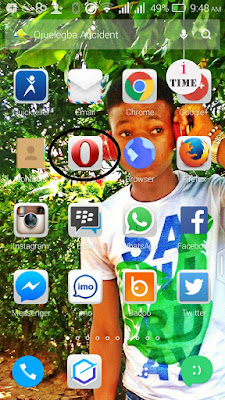
Step2:Enter Url address (www.facebook.com)
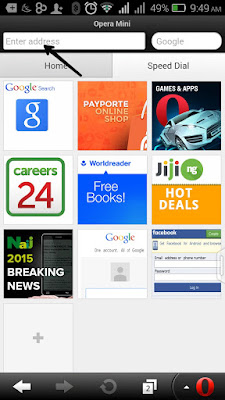
Step3:Or enter the Facebook on your speed dial if you have loged in before, then login.
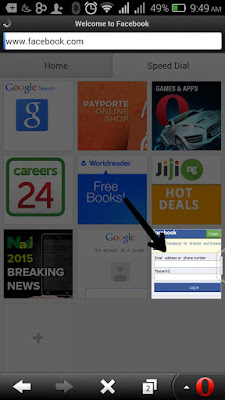
Step4:On the search icon, input the friends name you wish to download the video from

Step5:E.g "Mua Joswid Drumz" and then search 🔎

Step6:Then click on the persons profile
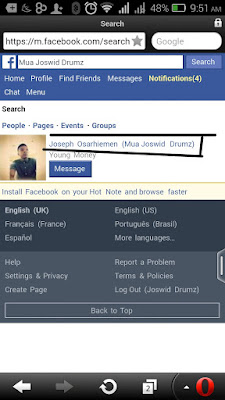
Step7:Go to the persons timeline and select the video you wish to download e. g "Prinz Marcus Von Anhaut Video shared by Joseph Osarhiemen.
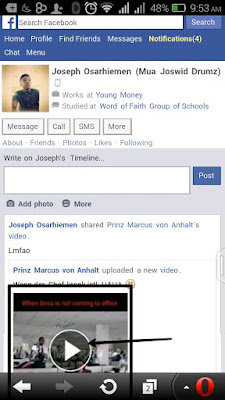
Step8:Automatically a download file option would appear
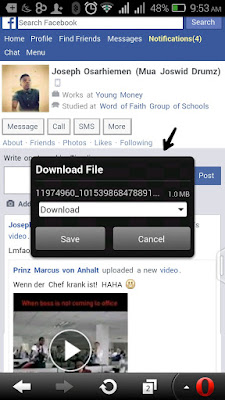
Step9:Then click"Save"
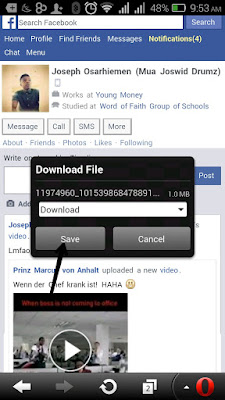
Step10:Then it would start downloading
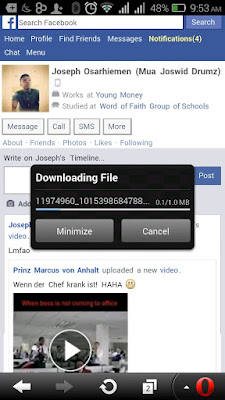
Step11:When it done downloading click on" Open"
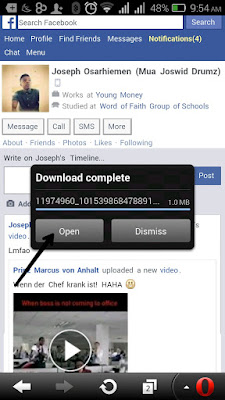
And you are ready to watch that Video you always wanted to download

Related posts that might also intrest you;
How to download videos directly from YouTube without bothering about any YouTube Downloader app














No comments:
Write comments